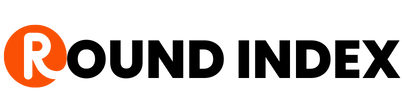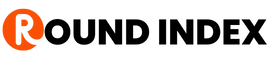If you are wondering how to delete your CBS Sports account, then this guide is definitely for you.
About CBS Sports
CBS Sports is home to some of the most amazing sporting content available in 2024.
The streaming platform secured exclusive rights to broadcast the UEFA Champions, the Europa League, and the UEFA conference league in America, backing it up with a team of star-studded pundits like Thierry Henry and Jamie Carragher.
Reasons For Deleting CBS Sports Account
There are a few reasons you might want to delete your CBS Sports account. Maybe the pricing is not convenient or you’d like to try other sports streaming platforms.
Whatever your reasons might be, this guide should be more than enough to help you call it a day with CBS Sports.
But before deleting your CBS Sports Account, you must first cancel your CBS Sports subscription. Here is how to do so:
Read: How to Turn Off Auto-Generated Captions on Twitter
How to Cancel CBS Sports Subscription
- Go to the CBS Sports Website and Login to your account
- Locate the ‘Account’ tab in the right corner and click on it.
- Click on ‘Cancel my subscription’.
- A confirmation question will be shown, answer it.
- Now Choose a reason for cancelling your subscription.
- Click on ‘Complete Cancellation’.
Now your subscription has been canceled, you can now delete your account.
Also read: How to Delete Path of Exile Account
How to Delete CBS Sports Account
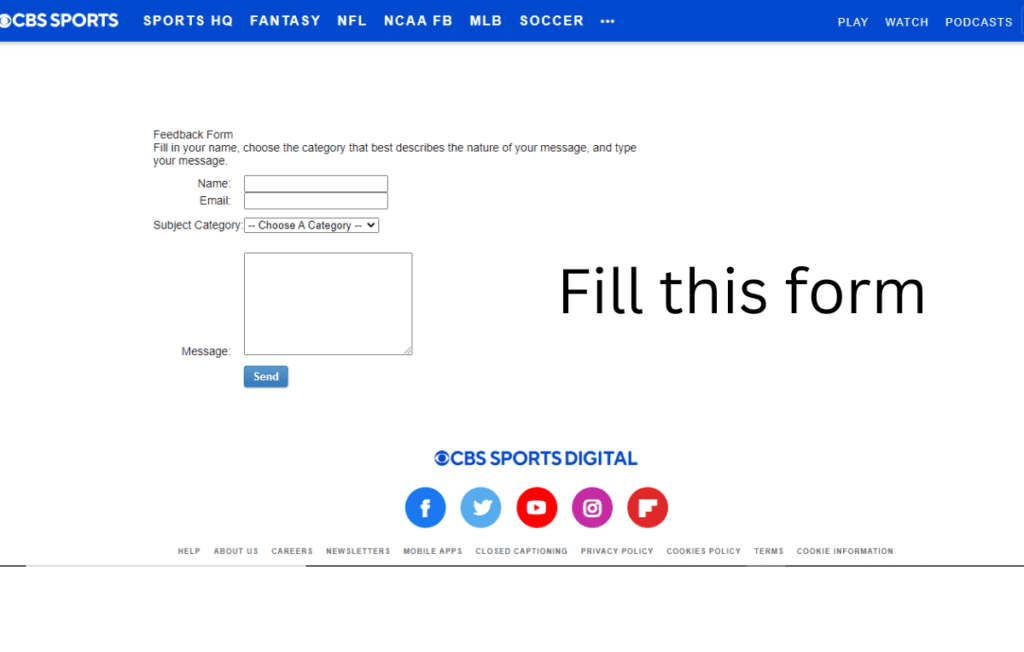
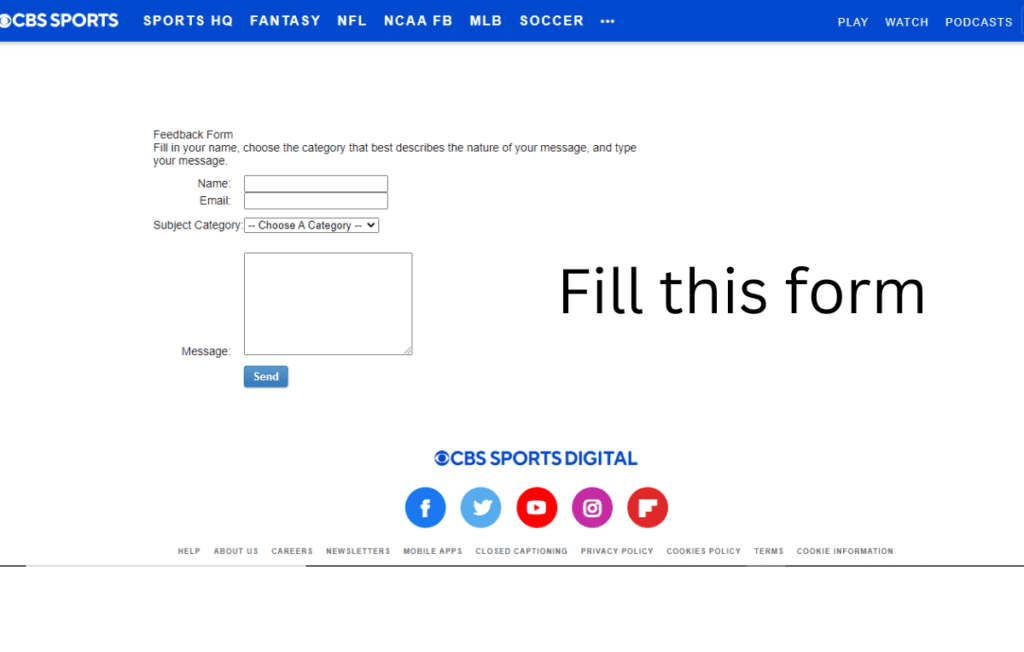
- Head over to https://www.cbssports.com/help/feedback
- Fill in the contact form with the following details:
Name: Your Name
Email: The email you used to create your CBS Sports account
Subject Category: Problem
Message:
”Hello My Name is _____, username ______. I would like to formally request that my account be deleted from your servers for personal reasons. I would be willing to provide more information to this effect. Thank you.”
You should be contacted by someone from CBS Sports in the next 48 hours to complete the deletion process.