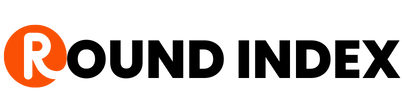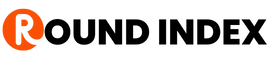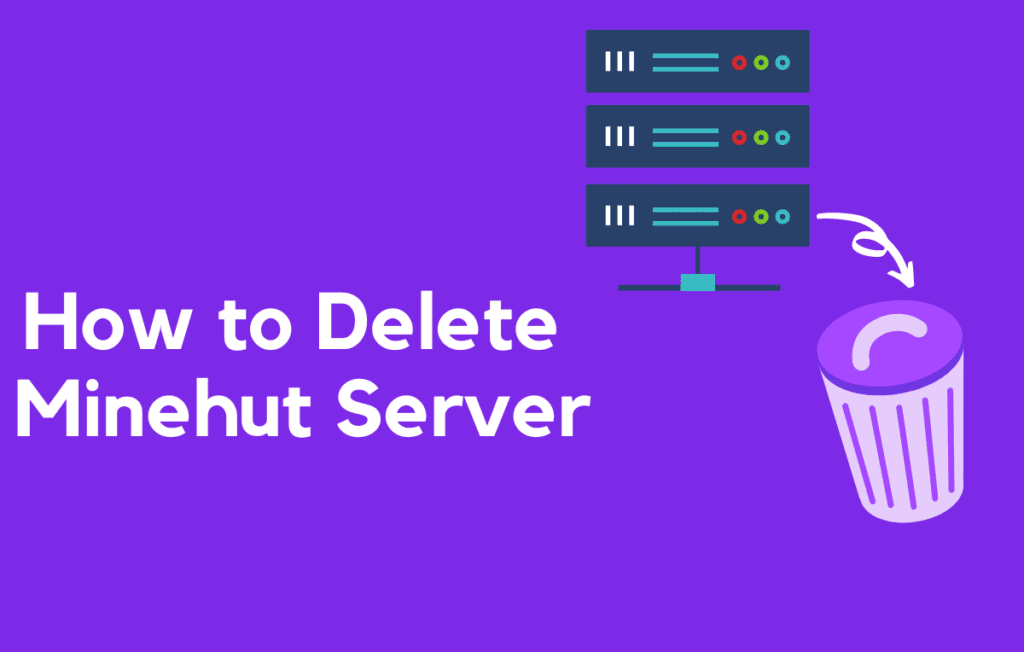
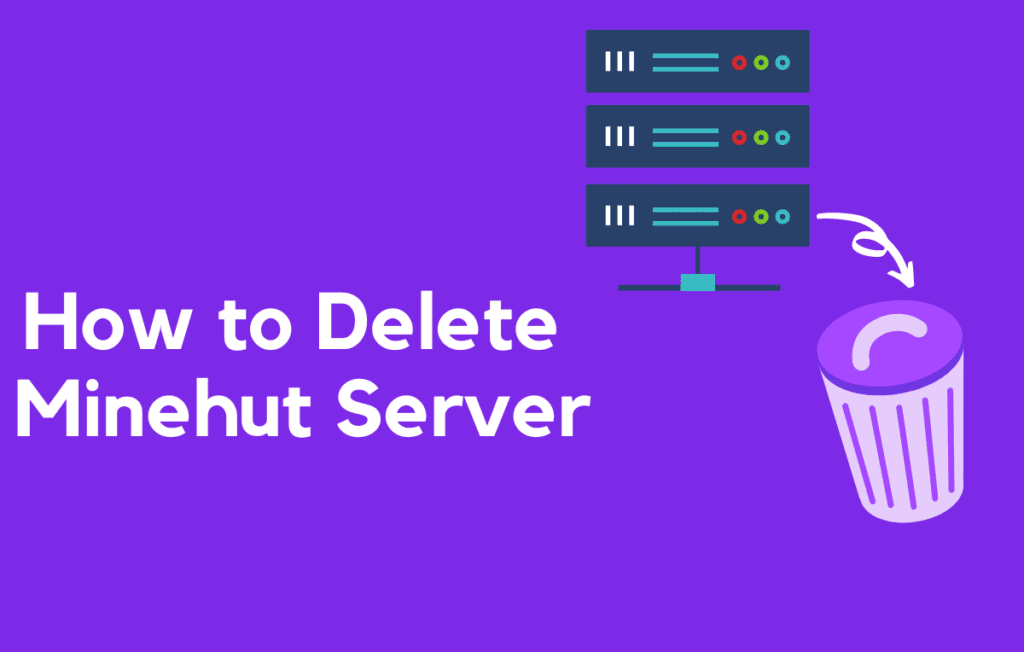
Minehut is a popular platform that allows users to create and host Minecraft servers. It offers a variety of features, such as custom plugins, automatic backups, and easy server management.
There may come a time when a user wants to delete their server on Minehut, whether it be due to lack of use, server errors, or other reasons.
In this post, we will guide you through the process of how to delete minehut server.
How to Delete Minehut Server
Here is where it gets tricky, you cannot delete a minehut server the usual way as there is no provisions right now for that.
The most you can be able to do is reset your minehut server. To do that, follow the steps below.
Also Read: How to Cancel Brazzers Account
How to Reset Minehut Server
To reset your Minehut server:
- Go to Minehut.com/panel and log in to your account
- Click on the “manage your server’s status” button, then click on the “stop” option
- Go to the “danger zone” tab in the bottom left corner
- Click on the “reset server” option, then confirm the reset
- Once the reset is complete, click on the “home” tab, then click on the “start” option
- Wait for the server to restart, and make sure to reinstall any necessary plugins
- To create a new seed, go to the “world option” in the panel, select the world, change the seed in the “world seed option”, select “update”, then “reset world” and relaunch the server.
That’s all there is to it. Your server should be reset.
Final Thoughts
In conclusion, remember that you can not delete Minehut servers, but resetting is a way to make your server fresh and start over.
Resetting a Minehut server is a simple process that can be completed by following the steps outlined in this guide.
It’s important to keep in mind that resetting a server will delete all previous files and data. Hence, it’s important to make sure that any important information is backed up before proceeding.’
Additionally, it’s important to remember that a reset may also affect plugins, so be sure to reinstall any necessary plugins after the reset is complete.
Overall, resetting a Minehut server can be useful for troubleshooting and organizing your servers.