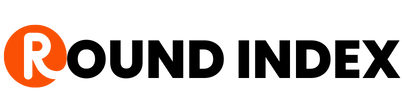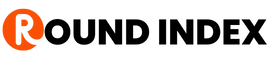Founded in 2013, MoneyLion is a mobile banking platform that helps people borrow, save and invest money. MoneyLion prides itself on “supporting the American dream by giving everyone access to superior borrowing, saving, and investing tools”.
If you have decided to cancel your MoneyLion account, then this article is for you.
How to Delete MoneyLion Account
You can quit your MoneyLion membership at any time without incurring any costs, as long as your Credit Builder Plus loan and any remaining Instacash sums are paid off first.
Deleting your MoneyLion account means you lose access to products like 0% APR cash advances, credit builder loans, and MoneyLion’s Share payouts.
To cancel your MoneyLion account, follow the steps below:
- Log in to your website account.
- In the top left corner, click on your profile.
- Select ‘Membership.’
- Click on ‘Manage My Membership.’
- Once your loan payments have been settled, you can proceed with the cancelation process.
To cancel your subscription online, go to https://www.moneylion.com/terms-and-conditions.
How to Delete MoneyLion Account Via Mail
- Log in to your email account.
- Draft an email to [email protected].
- Input “Request to Delete My MoneyLion Account” in the Subject field.
- Send them an email requesting that they erase your account from their database and delete any information you may have with them.
Frequently Asked Question
How to Close RoarMoney Account
To close your RoarMoney banking account, contact MoneyLion customer service via the MoneyLion mobile app or call 888-659-8244.
Alternatively, you can transfer your total balance to another bank account to remove your funds and effectively close your RoarMoney account.
Here’s how to do it:
- Open the MoneyLion app and click the Transfers button
- Select your RoarMoney account as the “From” account
- Select your preferred bank account as the “To” account
- Enter your total balance as the transfer amount
- Confirm your transaction