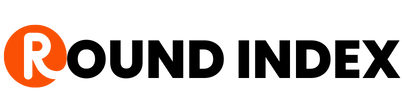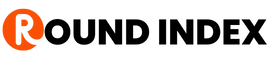Whoop is a wearable device and mobile app company that uses physiological data to track and coach your fitness. Whoop offers 3 subscription packages (monthly, annually, and bi-annually) for customers to stay up to date with their fitness and enhance their training.
If you feel it is about time you canceled your Whoop subscription, then this article is for you.
Also Read: How to Cancel Manscaped Subscription
How to Cancel Whoop Membership
Canceling your Whoops membership is a pretty straightforward process; all you have to do is follow the steps below:
Step 1: Goto app.whoop.com and Log in to your account.
Step 2: On your dashboard Menu, click on Membership
Step 3: Scroll down to the bottom of the page to locate the Cancel your Membership option. Click on it.
Step 4: You’ll see a prompt asking you to choose between two options:
- Full payment for the remaining months of your subscription.
- Continue making payments according to your current package until your subscription expires.
Step 5: After clicking, you’ll receive a message confirming the cancelation of your account.
Once your account is canceled, your Whooop membership subscription will be terminated at the end of your chosen period.
Can I Cancel My Whoop Membership and Get A Refund?
Yes, after subscribing to any packages, there is a 30-day period to cancel your membership and ask for a refund. Outside of that, you will not get a refund.
All you have to do is go to the Whoop website to initiate the cancelation and refund process.
Can I Cancel My Whoop Subscription Anytime?
Yes, you can.
You’ll be provided with the option of paying off your subscription or making payments until your subscription expires.
Whoop will not refund you if you cancel your membership outside of the 30-day window.